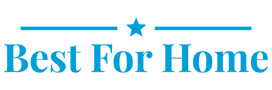In this article you will find affiliate links, learn more here.
Pros:
Cons:
Review Summary
I purchased the HelloBaby HB65 video monitor back in 2020, and I’ve been using it every day ever since. Overall, my experience with this monitor is positive, and at its price point (around AU$120 at the time), it’s definitely a good value for money option.
Its video and audio capabilities are sufficient, and although it is missing some more fancy and advanced features, it makes for an excellent daily driver when it comes to performing its main function, i.e. monitoring baby while sleeping and waking us up when baby cries during the night.
Reliability
Ease of use
Image quality
Audio quality
Range
Additional features
Price AUD: Loading ...
Why I chose it
When doing my research, I quickly discovered that a wireless video monitor (with a camera and a parent unit) is my choice of preference rather than a WiFi monitor (camera only, works with phone). This way I just need to turn both units on, without the need to set up a wifi connection or download an app.
I use the monitor at home and also at my sister’s place, to monitor baby sleeping upstairs while I’m downstairs in the living area, and sometimes, I also take the monitor to a friend's house. In these instances, with the HelloBaby HB65 I don’t need to bother setting up a new wifi connection for every new location. All I need is a wall plug for the baby unit’s power adapter, and I’m all set.

HelloBaby HB65 Baby Monitor box
What’s in the box
Here's what's included:
- Parent unit (monitor)
- Baby unit (camera)
- 2 power adapters (one for the camera, one to recharge the monitor)
- A set of wall screws
- Manual
Starting up the monitor is a straightforward process. Once you’ve connected the camera to the power adapter, you can then turn on the rechargeable parent’s unit and immediately get a video feed. Straight out of the box, the monitor is already doing its job after 2 minutes of unpacking.
Design
I like the simple design of the parent’s unit. It’s not the biggest monitor available, and it certainly doesn’t have super high-quality image capabilities, but the video is clear enough throughout the whole display. When there’s enough light in baby’s room, you get a colour image, otherwise, the image is infrared black and white.

Parent's unit night vision

Parent unit colour vision
The monitor is also slim enough that I can easily slide it in my jeans’ back pocket when taking the garbage out or for a quick chat with the neighbour.
Other monitors are not as portable, for example, the VTech RM7754HD has a huge 7-inch display which is great for image quality, but is not as handy as the HelloBaby to carry around.
I also don’t mind that the buttons require a good hard press for activation, which again proves handy when the monitor is in your pocket, for avoiding the accidental press.
Also, the baby unit is much better than the older versions of the monitor, the HelloBaby HB32, which doesn’t allow for remote camera movement.
Features explained
Here’s what you can do with the HelloBaby HB65:
- Connect up to 4 cameras: while the monitor comes with one camera included, you can buy additional cameras and monitor different rooms (look for the HelloBaby Accessory camera HB65TX). On the parent unit, you can choose to view one camera only, or cycle between cameras.
- Pan and tilt the cameras remotely: we use this all the time, especially now that my first child is close to being 2 years old. When she moves around the cot, I can easily use the pan/tilt function to adjust the framing.
- Vox: it’s one of the most useful features, and I’ve got it always turned on. When baby cries, the monitor wakes itself up and gives us an audio feed. When baby is quiet, the monitor goes into standby mode. With the HelloBaby HB65, the quality of this function is good and the sensitivity settings (low or high) are effective. We’ve tried other monitors, like the Nannio Comfy, where even at the lowest sensitivity setting, the monitor wakes itself up all the time, even when baby makes a low-volume noise such as cooing or a gentle cough.
- Lullabies and mic: we don’t use this, but if you want you can play some lullabies from the baby unit (8 choices), and you can talk to baby through the parent unit by pressing and holding the mic button. Don’t expect great audio playback from these functions.
- Thermometer: the built-in thermometer in the baby unit allows you to monitor the room’s temperature. Comparing the readings with our standalone thermometer (the one we got from our hospital bag), I found the HelloBaby to be quite reliable.
- Alarm: I never used this one, I guess it would be useful to those wanting to set scheduled alarms for night feeds.

HelloBaby HB65 settings and menu
Some of the missing features
Compared to some other more expensive baby monitors like the Cubo Ai Plus Smart (our top pick for 2021’s baby monitor selection), the HelloBaby HB65 doesn’t provide some features such as splitting the screen, humidity and air quality readings, taking and saving pictures or videos, breathing sensors and night light function, to name a few.
I didn’t have a problem with these functions not being available. If my baby was born premature and in need of more specific monitoring, perhaps I would have chosen a more premium model, again, like the Cubo.
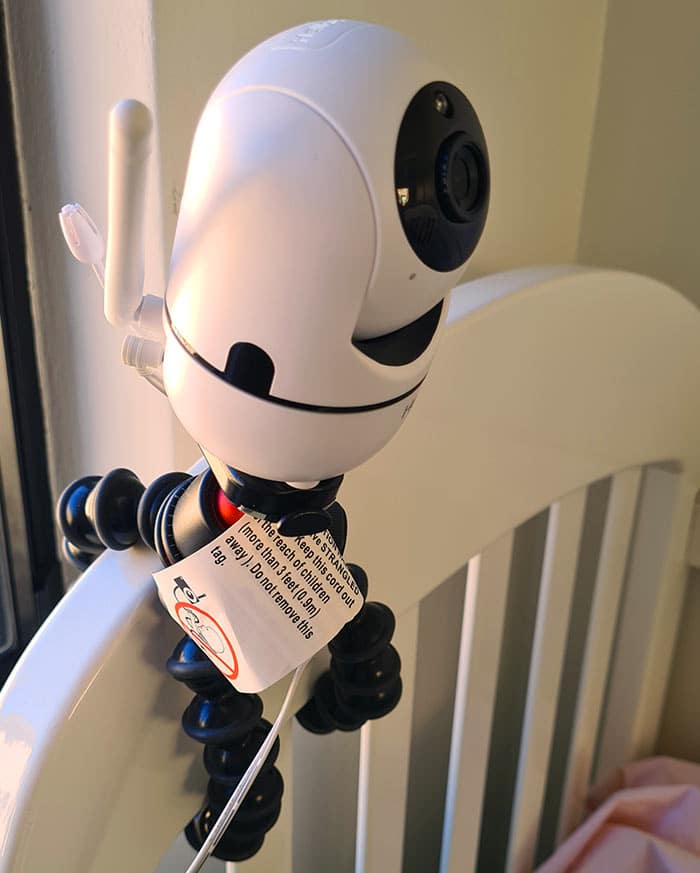
HelloBaby HB65 Baby Unit
Baby unit placement
The camera can be easily placed on a flat surface, such as a tallboy or a shelf near baby’s cot, or it has the option of attaching it to a bracket via a 1/4 inch screw.
We ended up using this option and attaching it to a GorillaPod, which we already had, so we didn’t need to make additional purchases. If we didn’t already own the GorillaPod, we would have looked for a simple bracket similar to this one on Amazon. In the future, we would love to see HelloBaby include a cot bracket in the box.
Bear in mind that the camera is not wide angle, if baby moves from the original position, you will likely need to remotely pan and tilt the camera to see their face. The motor is very silent though, so you don’t need to worry about using this function. There’s also a 2x zoom option by long-pressing the camera button on the parent’s unit. Image quality is not great when you zoom in, but we never thought this was an issue.
Customer service
After 3 months from the date of purchase, we started having problems with the baby unit’s pan/tilt motor. At times, it would get stuck and not move at all, making it impossible to control the image framing remotely.
We got in touch with HelloBaby customer service and they promptly sent us a new baby unit, which to this date (one year after) still works fine. We were also able to keep the faulty baby unit, which eventually started working again, so at the moment we have 2 cameras, which will come in handy when our second baby arrives.

HelloBaby Accessory camera HB65TX
Conclusions
In conclusion, the HelloBaby HB65 has been one of our best buys since having our first baby, for its value for money provided. We never had a connection problem between the monitor and the camera, and our only reliability issue (the camera not tilting and panning) was quickly resolved by the company’s prompt customer service.
We have been so happy with this monitor, that we ended up purchasing one for a friend who recently had a baby.
Sure there are better options out there, but I don’t need to see my baby in detail, and I’m not interested in recording and saving videos from the baby monitor, or some other premium features.
The parent unit battery life is quite good too, I normally recharge it in the morning, and during the night I never run out of battery.
The vox function works well, waking me up when baby cries, but if baby is just moving around the cot or gently cooing, the monitor doesn’t bother picking that up (if the vox is set to the lowest sensitivity) . This works for me, especially from baby’s 6 months onwards.
I would recommend the HelloBaby HB65 baby monitor to those with no particular needs, looking for a fuss-free option that doesn’t cost too much and that can last for a long time.