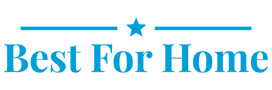In this article you will find affiliate links, learn more here.
Pros:
Cons:
Review Summary
The Nannio Comfy Baby Monitor is one of the most affordable options out there without compromising too much on quality. We’ve used this monitor for three months and it’s proven to be both easy to set up and operate. It also has a reliable and great signal range.
Even though it does not have the best camera and audio capabilities, it still gets the job done and has all the necessary features for a digital baby monitor such as Vox mode, temperature alert and sound detection and even a feed timer.
Reliability
Ease of use
Image quality
Audio quality
Range
Additional features
Price AUD: Loading ...
What’s in the box

The items in the box are packed well, with partitions to prevent damage from the items knocking into one another during shipping.
The Nannio Comfy Baby Monitor box contains the following items:
- A camera (baby unit)
- A monitor (parent unit)
- Two power adapters, one for each unit
- Two cable clips
- One screw and one wall anchor
- User’s manual
Design
The Nannio Comfy Baby Monitor has a sleek and modern design. It has a wood grain pattern on both units, elevating it in terms of aesthetics.

We love the simple layout of the parent unit. There is a small control panel located above the speaker of the parent unit. This is where you would use the zoom, pan and tilt functionalities for remote camera viewing. There are also five buttons on the top of the monitor for you to adjust various settings. The buttons are designed such that it’s not easy to accidentally press onto them, however, these buttons are a bit small, so those with bigger fingers may find it slightly trickier to use.
The monitor features a 3.5 inch colour LCD display. It has a sizable and generous screen in comparison to some video monitors in a similar price range such as the Uniden BW3001 (2.3 inch screen) and the Vtech BM3700 (2.8 inch screen). You can also toggle between day and night vision.

Picture Quality - Day Vision

Picture Quality - Infrared Night Vision
Features and how to use the baby monitor
There are five main buttons located on the top of the speaker of the parent unit:
- Power button: Press and hold the button to turn on/off the monitor. To activate the Vox mode to save power, just press and release.
- Lullabies: There are three songs loaded that you can activate if you’d like to play songs for bub.
- Volume: There are eight volume levels. To adjust the volume, you’ll just need to press the up and down buttons next to the screen.
- Two-way talk: You can hear the sounds in the baby's room and you also have the option to press and hold the microphone button to talk to your baby via the speaker on the baby unit.
- Home button: Clicking on the home button, will bring up menu options on the main screen with some extra functions:
- Camera select: If you have multiple cameras linked up, you can choose the camera that you’d like to view. Alternatively you can also use the auto-scan mode, which gives you the ability to check each camera in eight second intervals.
- Vox sensitivity: There are three settings for you to choose from - low, medium and high. In the highest sensitivity mode, it picks up soft noises such as grunting or snorting, which then activates the monitor’s screen. With the lowest setting, the monitor will only activate if your baby cries out. With this, you can avoid having to constantly check the screen, and you know you’ll be alerted when bub needs you.
- Feed timer: This feature is a great addition which helps to remind parents on when it’s time for the next feed. There are default settings between 2 to 5 hours, but you also have the option to set a timer manually to whatever suits you and your baby best. The feed timer functionality is great especially in the newborn period where you’ll naturally need some time to get into the groove.
- Temperature setting: You have the option of choosing to view the temperature between Celsius or Fahrenheit. There’s also the ability to set a temperature alert if the room reaches between 23 - 28 Celsius so that you can either lower the temperature in the room or make sure your little one is dressed appropriately.
- Camera setting: There is the ability to connect up to four cameras to the carer unit at the same time.
- Brightness: there are eight levels of brightness that you can choose from for the screen of the parent unit.
There are also five light alerts on the left of the screen. The top three lights are for sound indicators while the other two are for the Vox mode signal and low battery warning respectively.

What we like about it
One of our favourite features with this baby monitor is the ability to control pan and tilt functionality remotely. It is so convenient to be able to adjust the camera via the parent unit, without needing to go into our baby's room and potentially disrupting them while they sleep. The motor is also quite discreet when rotating and isn’t too loud, reducing the risk of disturbing our baby.
The manual is quite easy and straightforward to understand. Setting up the parent unit is a breeze and there were no difficulties in connecting both units.
Another plus is that this value for money monitor has fantastic reception and decent camera quality. We tested this video baby monitor in a multi-storey house. We had the baby unit in the bedroom on the 1st floor while the parent unit was kept in the kitchen on the ground floor. In the whole day, we only got the out-of-range alert once. However the signal got picked back up very quickly, so it wasn’t a major issue for us.
We also love the fact that it’s a non-WiFi monitor, that way we’re able to set it up anywhere without having to rely on WiFi signal. It also means we don’t have to worry about privacy and unauthorised access, which can be a risk with WiFi-connected monitors.
What needs some improvement
At about 4.5 cm in width, the Nannio Comfy Baby Monitor is not as thin and sleek as compared to the Hello Baby HB65 (reviewed here). Because of this, it’s not as convenient to put it in your pocket when you’re moving around the house. However, having said that, you can easily put it on a surface like your desk without it taking up too much space. It is also compact enough to bring around in your nappy bag if you need it while you travel.


While using it in Vox mode, we found that it can get a bit too sensitive for our liking, even on the lowest setting. The monitor picks up small sounds and constantly turns on. However, this might be an issue with our house where it’s not particularly sound-proof and noise can be easily heard between rooms or floors.
The video quality of the screen is also not the best in comparison to other video baby monitors. In terms of sound quality, we noticed a slight delay of one to two seconds in the audio versus what’s on the screen. On top of that, there also seems to be a two to three Celcius variance with the temperature sensor. These are some things that we would love to see improvements in future versions of this baby monitor.
Another drawback is that the battery lasts for five to six hours even when Vox mode is activated. However, it is similar to most of the brands on the market and is on par with the best baby monitors with camera out there. So while we do wish the battery life could be stretched out even more, it is sufficient and lasts long enough. Something we did think of is that after prolonged use, the battery life will get shorter, but that generally inevitably happens with most battery-powered devices.
Tips when using this baby monitor
For those who find that the Vox mode is too sensitive even on the lowest setting, we figured out a bit of a hack to get around this. We stuck some sticky tape on the microphone of the baby unit. This helped in muffling the sounds that the baby unit picks up so that it doesn’t capture other non-baby sounds frequently.
Wall mount accessories are included in the package in case you want to have the baby unit attached to the wall. However, if you live in a rental property and don’t want to put anchors into the wall, you can attach the baby unit onto the cot using a baby monitor holder that you can purchase separately. Just note that this monitor does not have a 1/4 threaded hole to be able to connect to some mounts, so make sure to get a holder that does not require a 1/4 screw. We use the Ohoyo Universal Holder and you can easily find similar products on Amazon or eBay.


Customer Service
When there is any technical issue, the last thing you want is having to deal with poor customer service. Luckily we haven’t had any issues with this baby monitor so far, so we haven’t needed to contact the support team. However, we did reach out to ask some questions for the purpose of this review and received prompt responses from the Australian Nannio team. Because of this, we’re confident that if we were to face any issues in the future, it would promptly be looked into.
Similar to any Nannio baby monitors, there is a two-year warranty policy that allows for free exchanges and returns. In case you receive a faulty item, you can just get in touch with the support team for a solution.
Conclusions
The Nannio Comfy Baby Monitor is a wireless baby monitor that does not need a WiFi network to function, making it ideal for parents who are concerned about internet security and potential breaches of privacy.
This monitor is also great for multi-storey houses and large properties due to the great range it offers (up to 300 metres in distance).
You can connect an additional camera (up to 4) to the parent unit so you can set them up in multiple rooms or floors. However, there is no split screen option, something to bear in mind if this is a feature that’s important to you.
Overall you really can’t go wrong with the Nannio Comfy Baby Monitor, especially at this price point. It is one of the cheapest options on the market for a product of great quality and with smart voice activation.
We highly recommend this baby monitor to new parents, particularly due to its functionality, durability and cost-effectiveness. It saved us many trips to our baby's room to check on our little one. It has also freed up a lot of time for us to spend on other things, such as doing household chores, working, or even taking a quick shower, knowing that we’re able to always keep an eye on bub.
Do also note that this baby monitor does not have humidity and air quality alerts like the iBaby Care M7, nor a sleep safety warning or motion detect feature like the Cubo Ai Plus Smart. If you are looking for a baby monitor with these or any other specific features such as breathing movements detection or built-in white noise, make sure to check the product specifications before making your purchase.